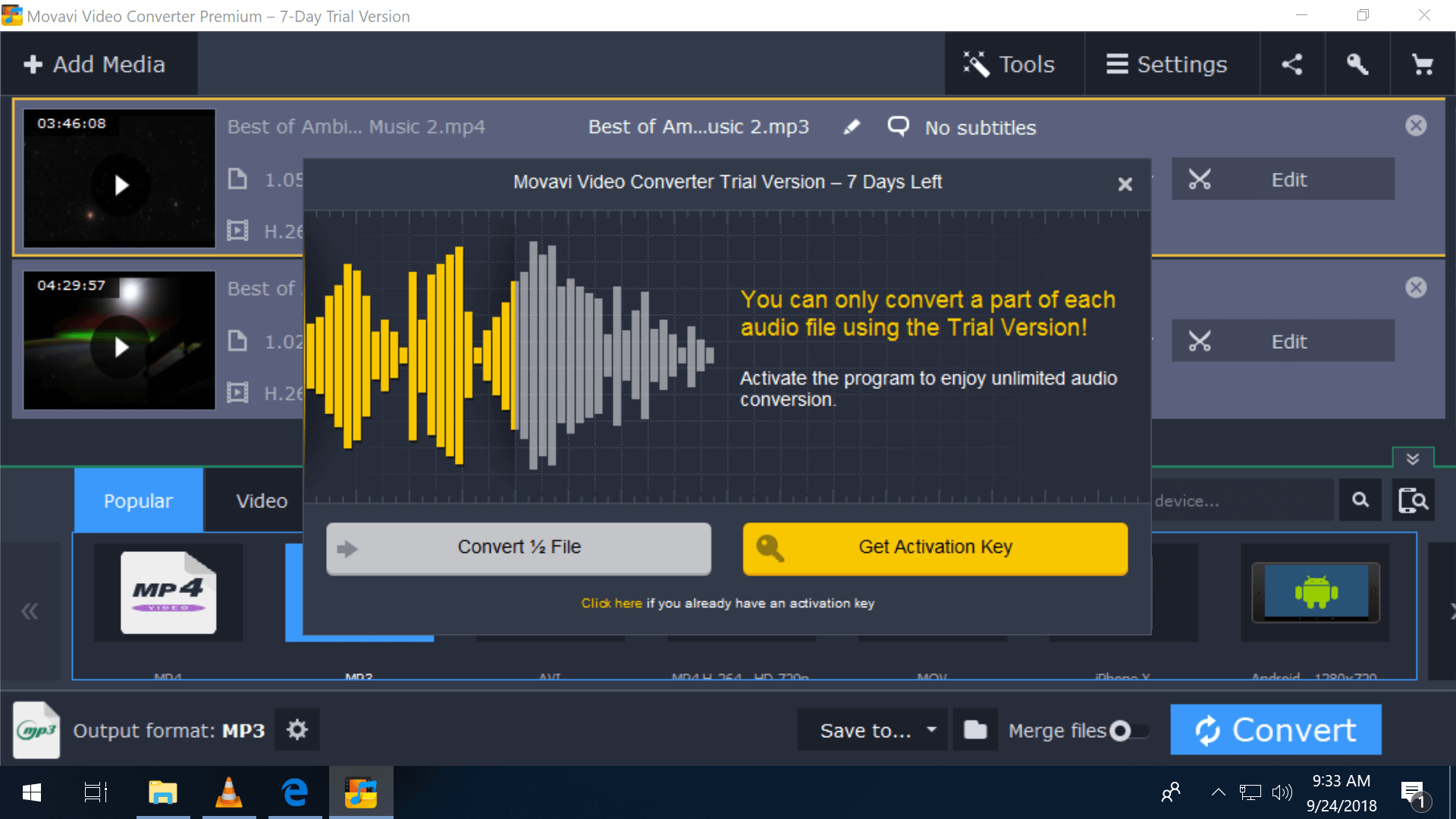If you are a tech-savvy person who wants to create unique sound effects for your gadgets like mobile phones, then Audio Converter can be the right software for your audio. If you are a person who has a limited budget who want to save all your favourite audio files into a single compact disc, mp3 player or iPod, Audio converter software is right for you. You can also convert audio to video with fast online converter. These platforms are free for all web users.
With no efficient audio file converter, you create a sound effect using an audio recorder that records sound in a single file format. It can be quite disappointing, especially when the file format is not supported by the device where the sound will be stored and used.
Sure there are hundreds of audio file converters out there, but the big question is: can it convert audio formats into a specific file format you need? If the answer is no – then expect your personal computer or laptop will be clogged by some converters that serve only to certain file formats.

In addition, both convert audio files must have the capacity to:
• Having a smaller time for the audio conversion process, which allows users to convert some audio at the same time
• Extract audio from your favourite movie files and convert them into the desired file format
• Easy to understand user interface for easy set sound parameters such as frequency, bitrate, channel and others
• Improve mp3 sound using fine-tuning controls
• Create audio mixing multiple audio files, remove some parts and adding special sound effects